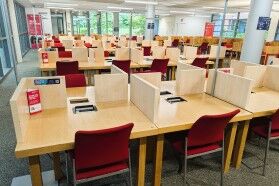Book a Study Space
There is an optional booking system for BCU students and staff who would like to use Curzon Library, Mary Seacole Library, or Curzon B Open Study Zone.
There are also drop-in study spaces in The School of Jewellery Library, The School of Art Library, Curzon Library, Curzon B, and Mary Seacole Library.
- Book a Space in Curzon Library
- Book a Space in Curzon Level 1 Atrium
- Book a Space in Curzon B Open Study Zone
- Book a Space in Mary Seacole Library
- Drop-in Study
- Single and Group Room Bookings
Book a Space in Curzon Library
Book a Space in Curzon Level 1 Atrium
Book a Space in Curzon B Open Study Zone
Book a Space in Mary Seacole Library
Drop-in Study
There are drop-in study spaces available in all BCU Libraries.
All study spaces at the School of Art and School of Jewellery Libraries are drop-in.
In Curzon Library there are drop-in study spaces in Zone B on the ground floor, with a variety of open desks, fixed PCs, and study booths.
In Curzon B Open Study Zone all spaces except rooms are available for drop-in study.
In Mary Seacole Library the Green Zone, near the Library Help Desk, has drop-in spaces.
Single and Group Room Bookings
BCU students are able to make a maximum of 5 Single Study Room bookings and 5 Group Study Room bookings each week. This is to ensure equal access to these study spaces for all.
Rooms are bookable for 2 hours. All other bookable spaces can be reserved for 3 hours.
Individual Study Rooms are not soundproof so we request that you try to keep noise to a minimum. These rooms are for use by one person at a time. This is to ensure the library is a quiet and comfortable study space for all.
Group study space has high demand so please give priority to these room for group work, rather than individual use.
If a room has been booked but is not being used you are welcome to use the space, but if the person who has booked the space arrives you will have to relocate.
BCU Staff are welcome to book open study spaces but rooms are only bookable by BCU students.
Contact and feedback
We'd love to hear from you, whether you want to ask a question or report an issue.
Library news
Subscribe and stay up to date with the latest service announcements.
Emergency situations
In case of an emergency, including when a First Aider is needed, contact Security from your mobile:
0121 331 6969
... or desk phone extension: