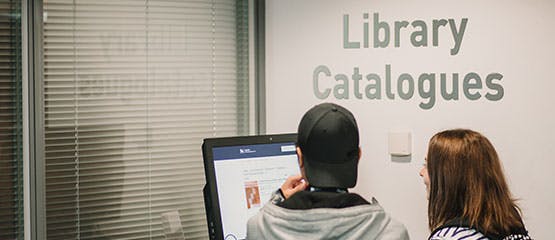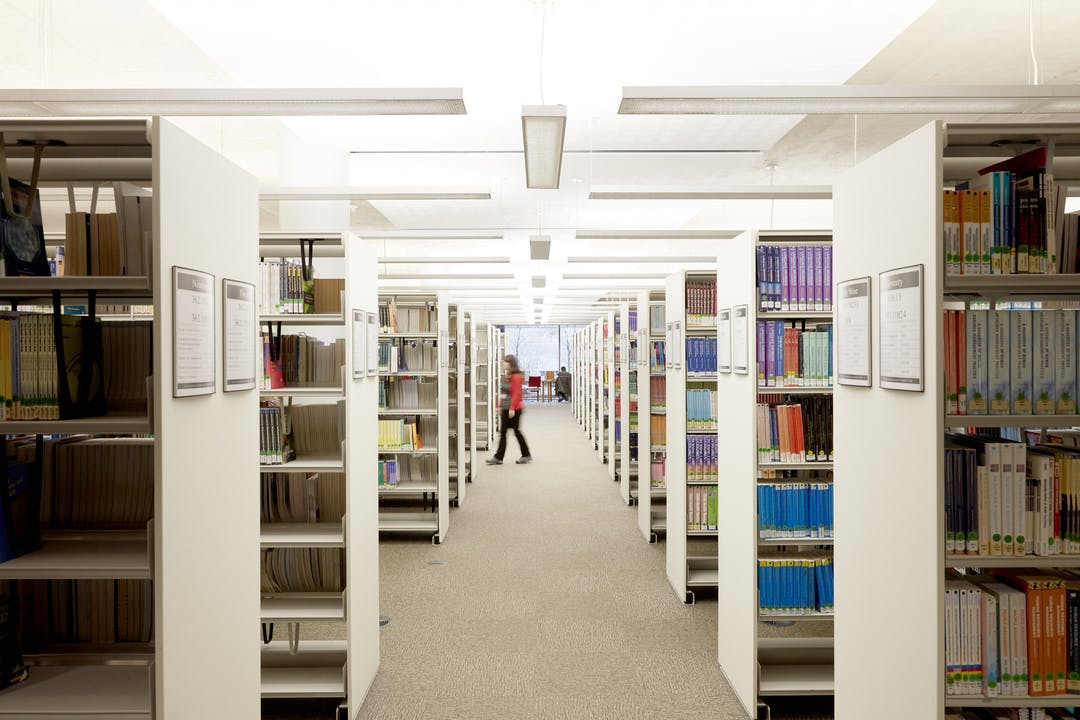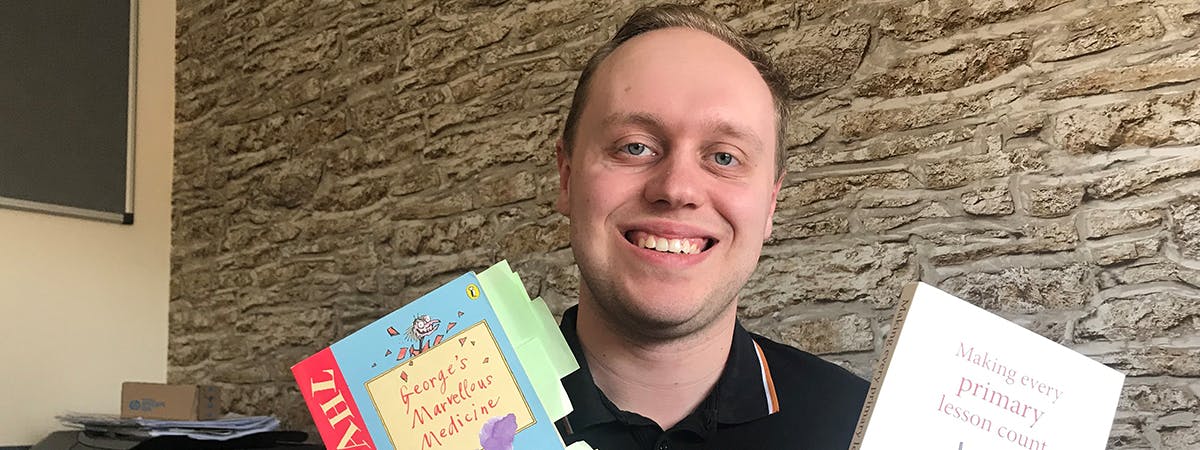Using the library for research and further reading is an important part of studying at university. But we know it can be a little daunting at first. Aqsa, one of the Mary Seacole Library Mentors, has some top tips on using the library, to make those first steps easier.

1). Use the subject guides available for your course
To do this, simply go to the library website, click on subject guides and choose your course from the departments listed. The subject guides contain the majority of the information you need to find the correct support you are looking for. For example, in the guide you can see: databases and websites which are relevant to your course, tutorial support and workshop booking information, referencing support, and contact details for your School’s Learning, Teaching and Research Librarian. Access the guides.
2). Access the databases which can be found in your subject guide
Each of these databases contains sources such as journal articles and research papers, which are relevant to your course. By using these, you can expand your searching strategy and ensure that the sources you are using in your work are all relevant, accurate and academic. One of the amazing things about the databases, is that you can filter through to find sources which meet the topic area of your focus. This can save you time as you will only be presented with sources which contain your subject area and meet your search requirements, thus preventing unnecessary reading.
3). Use the referencing guide available
Did you know that the library website contains an online Harvard referencing guide, which can be used to accurately reference sources in your work? This guide provides simple step by step instructions on how to reference your sources in Harvard style, ranging from electronic sources, printed sources, multimedia, music sources, in-text citations and more. One of the best things about this guide is that it shows clear examples, under each section, which can support you when you do your own. The guide can be found online, and is also available to download. I would highly recommend you use this guide when referencing in your assignments, to save you time, and to ensure your references are accurate.
4). Book a tutorial
Finally, as well as these online resources – we have our library staff and student mentors. Whether you are stuck on finding sources for your assignments, or you are unsure about using the library search, you can book a tutorial with either your School’s Librarian or a Student Library Mentor. We can help you with whatever query you have, and provide you with support on accessing and using the library confidently. Some of the common areas we have helped with are: supporting students with using the databases more confidently; providing more information about the resources available, such as the digital skills tool and subject guides; as well as answering any basic queries students may have. If you feel that a tutorial could benefit you (which I assure you, it can) you can book a tutorial.
These are my top four tips on using the library. I hope these will be useful to you whether you are using the library for the first time or want to explore the services further. Remember, if there is anything specific you are struggling with, you can always book a tutorial with your Student Library Mentor and we will be more than happy to help.