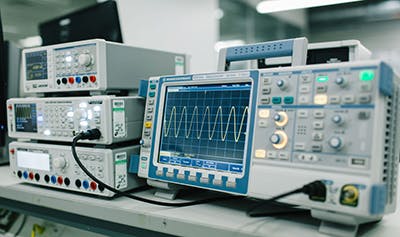Computing and Digital Technology facilities
The School of Computing and Digital Technology is proud to offer its students a range of industry standard facilities and equipment. We’ve invested in our facilities to help you prepare for your future career.
As a student in the School of Computing and Digital Technology, you will have access to our labs, software, professional sound studios, computer games labs and industry-standard facilities to develop your practical skills in audio, video and multimedia application development, content creation and more.
We are currently undertaking a £400 million investment programme in our facilities, including a major expansion of our City Centre Campus. This includes our brand new £70 million development, STEAMhouse, which will be the new home to Computing and Digital Technology students. This state-of-the-art centre will give you access to outstanding facilities and equipment, as well as opportunities to collaborate with businesses across multiple sectors and work on real industry-based projects.
Our facilities in Millennium Point have undergone a £6.5million investment with a new maker area, engineering labs/equipment and IT equipment.
Thanks to our partnerships with Cisco, Microsoft, Oracle, Juniper, SAS and LPI you will have access to the latest technology and facilities that reflect advanced professional practice. Our students also have access to software such as the Adobe Suite including Photoshop, InDesign and Illustrator.
Whatever you are hoping to study, facilities in the College of Computing and Digital Technology provide a quality learning experience, preparing students for work in industry and shaping their future.
What next?

Open Days
Our Virtual Open Day is the perfect opportunity to ask us your questions and hear from our staff and students.
Book now
View our courses
We offer a wide range of courses. Take a look through our course listing page and find the right fit for you.
Browse now
Order a Prospectus
Our prospectuses offer a wealth of information. Download an undergraduate or postgraduate prospectus today.
Download now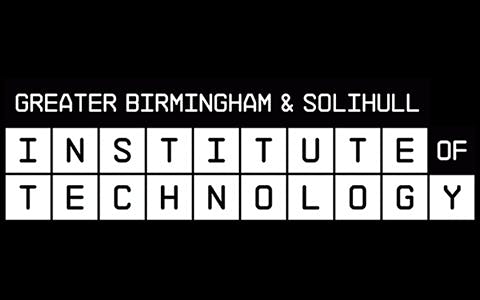
GREATER BIRMINGHAM & SOLIHULL INSTITUTE OF TECHNOLOGY
Students across our Engineering and Computing courses automatically become Institute of Technology Learners and can take advantage of the facilities and opportunities provided by the Greater Birmingham and Solihull Institute of Technology (GBSIoT).