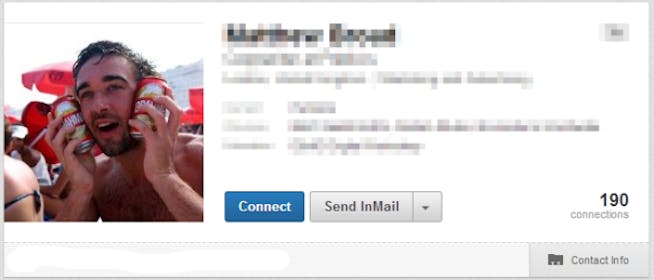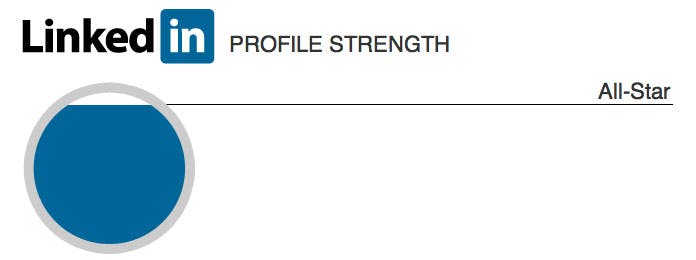UNIVERSITY NEWS LAST UPDATED : 03 OCTOBER 2014

Whether you're a student, applicant, graduate or staff member at Birmingham School of Media, LinkedIn is an increasingly important tool for finding jobs, making contacts and building your professional profile.
We asked our Digital Marketing Manager, David Allen, to share some tips on making more of the professional networking site.
With over 300 million members globally, many modern professionals tend have a LinkedIn profile. But how can you make the most of it?
It may have its quirks and flaws – such as the slightly ludicrous over-formality in places and the huge quantities of email spam it generates, but it remains a useful tool for any professional.
1. Use a photo that suits your professional persona
Consider how you want to be portrayed, and use a good quality image to suit.
Think, are you a serious academic professional or an aspiring, bubbly and approachable PR worker? Many LinkedIn users judge people accordingly.
Ideally, use Photoshop or Pixlr, to shape the image to LinkedIn’s recommended dimensions:
- “You can upload JPG, GIF or PNG files
- File size – 4MB maximum
- Your photo should be square.
- The ideal pixel size for your photo is between 200 x 200 to 500 x 500. If either width or height exceeds 4000 pixels, your photo will not upload.”
2. Use search keywords in your headline and profile
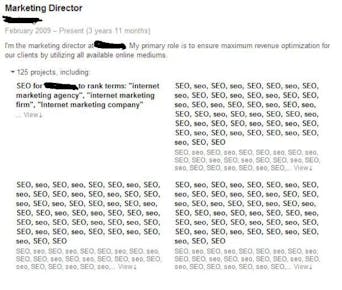 Many LinkedIn users search the network by users’ job titles and headlines. LinkedIn users can be found by both LinkedIn’s own search and Google, some users adopt ‘black hat’ search engine optimisation (SEO) approaches to get traffic to their profile (see above).
Many LinkedIn users search the network by users’ job titles and headlines. LinkedIn users can be found by both LinkedIn’s own search and Google, some users adopt ‘black hat’ search engine optimisation (SEO) approaches to get traffic to their profile (see above).
I wouldn’t recommend ‘keyword stuffing’ as above, however it illustrates how important it is to have the right search keywords in the most prominent parts of your profile.
Since my own job title changed from ‘Creative Projects Manager’ to ‘Digital Marketing Manager’, the number of cold, direct messages from recruitment agents and potential partners has increased substantially.
By default, your job title is your ‘headline’. However, this can be edited easily, and many users tweak their headline to enable other users to find – and potentially recruit – them easily.
For example, upon being made redundant, one former colleague changed her job title to ‘Experienced Marketing Manager Seeking New Role’ upon being made redundant. It worked too.
3. Pimp your profile
LinkedIn provides a chart to the right of your profile page offering a ‘profile strength’ rating, and summarising your profile strength.
Is yours near 100 per cent yet? If not, why not complete any missing details that LinkedIn suggests you enter, it’ll help you appear higher in LinkedIn’s internal search results too.
4. Build a network
 Generally speaking, the greater number of connections you have, the stronger your professional profile you have, so always adding more connections is key.
Generally speaking, the greater number of connections you have, the stronger your professional profile you have, so always adding more connections is key.
On the right of your profile page, just above the profile strength chart, is a brief summary of the number of people who have viewed your profile in the last 14 days. As a basic user, you’ll only be able to view the five most recent, so connecting or messaging them is a good in.
The easiest way to connect to more users however, is the People You May Know section, which allows you to connect to suggested many users with a single click – without the usual LinkedIn ‘How do you know this person?’ interrogation.
Groups and Associations are another great way to build contacts. Join as many groups and associations as are relevant to your field, but manage your email preferences carefully to avoid email overload.
Sharing group membership with other uses makes it easier to connect to others, whilst contributing to these group discussions can be effective at making your presence known.
This neat little tool, LinkedIn Labs, creates a swanky, interactive visual map of your connections. The map above was created using it. Well worth a play about with.
5. Post updates on your feed
It sounds obvious, but posting regular updates helps to keep your profile fresh.
Share great content that people want to engage with – it doesn’t matter if it’s been created by you or by someone else. Ask questions, share links or react to news from your industry or field.
If you have a blog, connect it to LinkedIn to auto-publish blog posts to your LinkedIn feed.
6. Recommendations
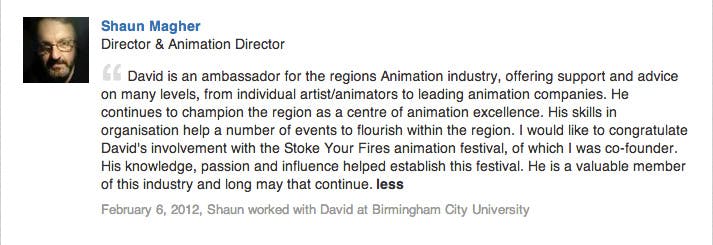
A section that is often overlooked. Here you can add recommendations and testimonials from previous employers, mentors or professionals who know you well.
Next to the ‘Edit’ option on your profile page is a drop-down arrow. Click this, then Ask to be Recommended.
This allows you to send a short message to your closest contacts asking for a recommendation. Once submitted, it can then appear on your profile as a testimonial of your professional integrity.
Have we missed anything? What tips would you give for new or experienced LinkedIn users? Share your thoughts with @BCUMedia on Twitter
By David Allen and Jemma Malpas